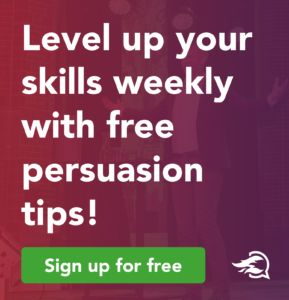Ever since we started working with Microsoft Teams, an array of new features and tools have been flooding your screen. In this whirlwind of functions, the most frequently used one remains to be the ‘raised hand’. This handy feature is to indicate that you want your turn at a question or, that you want to show that you agree or disagree. The feature, comes with a number of advantages but it can have some disadvantages in certain situations.
Who gets to speak first?
We have launched the Debatrix Online & Hybrid Meeting Bingo card, where the problem ‘is that an old raised hand or a new one?’ attained a coveted spot as one of the most frustrating situations. In online meetings, a common issue is that attendees raise their virtual ‘hand’ but forget to lower it, even after their question has been answered or they have voiced their opinion. This causes alot of confusion for the host of the meeting.
Fortunately, when you’re in a Microsoft Teams meeting, not only is it now possible for the host to view the raised hands in chronological order, but also lower the hands with one simple click. Read how to here.
Make everyone feel equally valued!
When hosting hybrid meetings, you want the people at home to feel equally involved and engaged as the people present in the room. This presents the challenge of efficiently having to bridge the gap between these two groups. There is a risk of the people particpating from home to feel like mere spectators of the meeting and therefore hesitate to contribute.
Often, those attending from home are asked to raise their virtual hands when they would like to pitch in, while those in the room do not have to seek permission before voicing their views – this presents a risk of creating a feeling of disregard and inequal treatment for those at home – thereby growing the existing gap.
Lower your hands or…!
Yet, the raise your hand feature is crucial to online/hyrid environments, but its use and execution require a more intricate context sensitive understanding. Indeed, there are many ways to make the best use of this feature without losing momentum, so here are a few do’s & dont’s to make it easier for you:
- As the host, request people at home to speak out loud and clear when they want to say something. Of course, they can raise their virtual hand, but don’t explicitly ask participants to use it.
- Are you participating from home? Don’t be afraid to speak up, don’t be afraid to take the lead!
- Be conscious of ensuring that you lower your virtual raised hand after your question has been answered.
- As chairman, make sure you always give the attendees at home the opportunity to speak first. In this persuasion tip we explain why.
- Are you the moderator and not the host? In the case of busy meetings, make use of a co-moderator to take charge of managing the virtual hands.
Best of luck with your next hybrid meetings and above all, remember: (do not always) raise your virtual hand!